Managing Formularies
There are various options available to help you manage your formularies. From the Formulary Management screen, select Options to access the menu.
to access the menu.
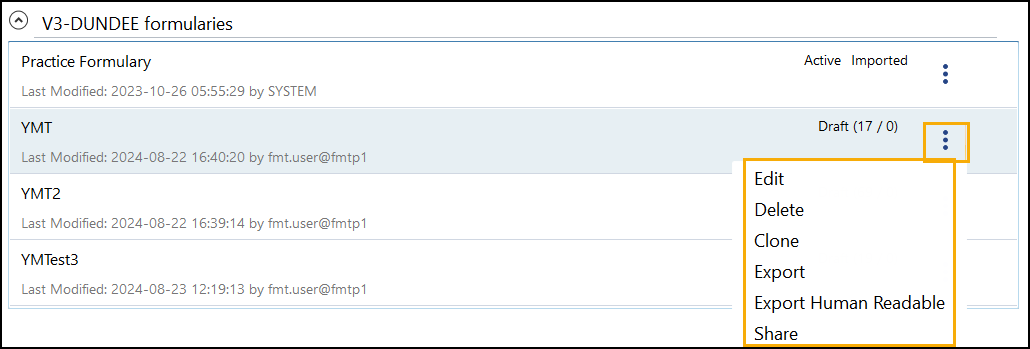
Select a topic below to expand the section:
Select to change the formulary name.
The Edit formulary screen displays, update the name in Formulary Name and select Save.
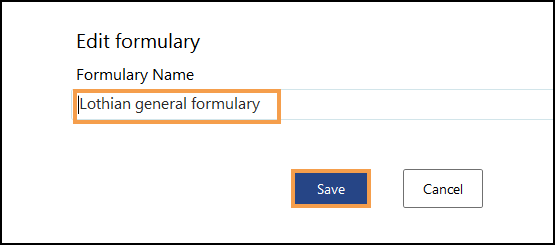
Select to delete an entire formulary and remove access for all users, local or subscribed.
The Delete formulary screen displays. Select Delete to proceed.
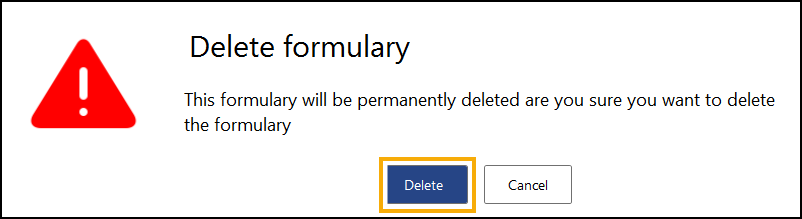
Select to copy an existing formulary, including the content.
The Clone Formulary screen displays, enter a unique name for the cloned formulary in Formulary name and select Save.
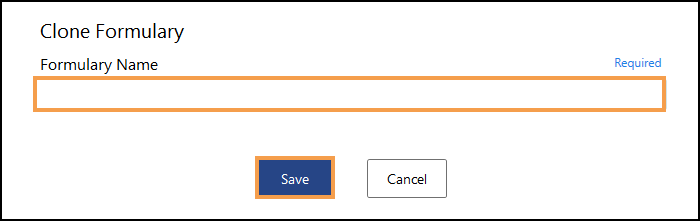
Select to generate a XML file containing the selected formulary.
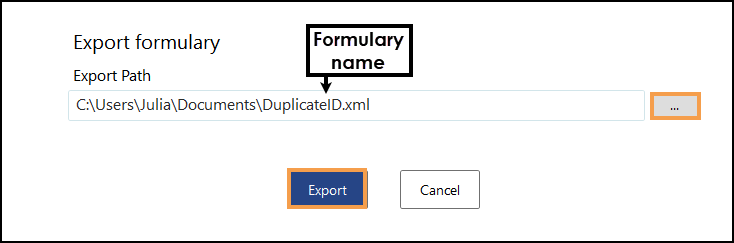
Select to share a practice created formulary with another practice, all you need is their ODS code.
The Share With screen displays, select +  and enter the ODS code of the practice you want to share this formulary with.
and enter the ODS code of the practice you want to share this formulary with.
